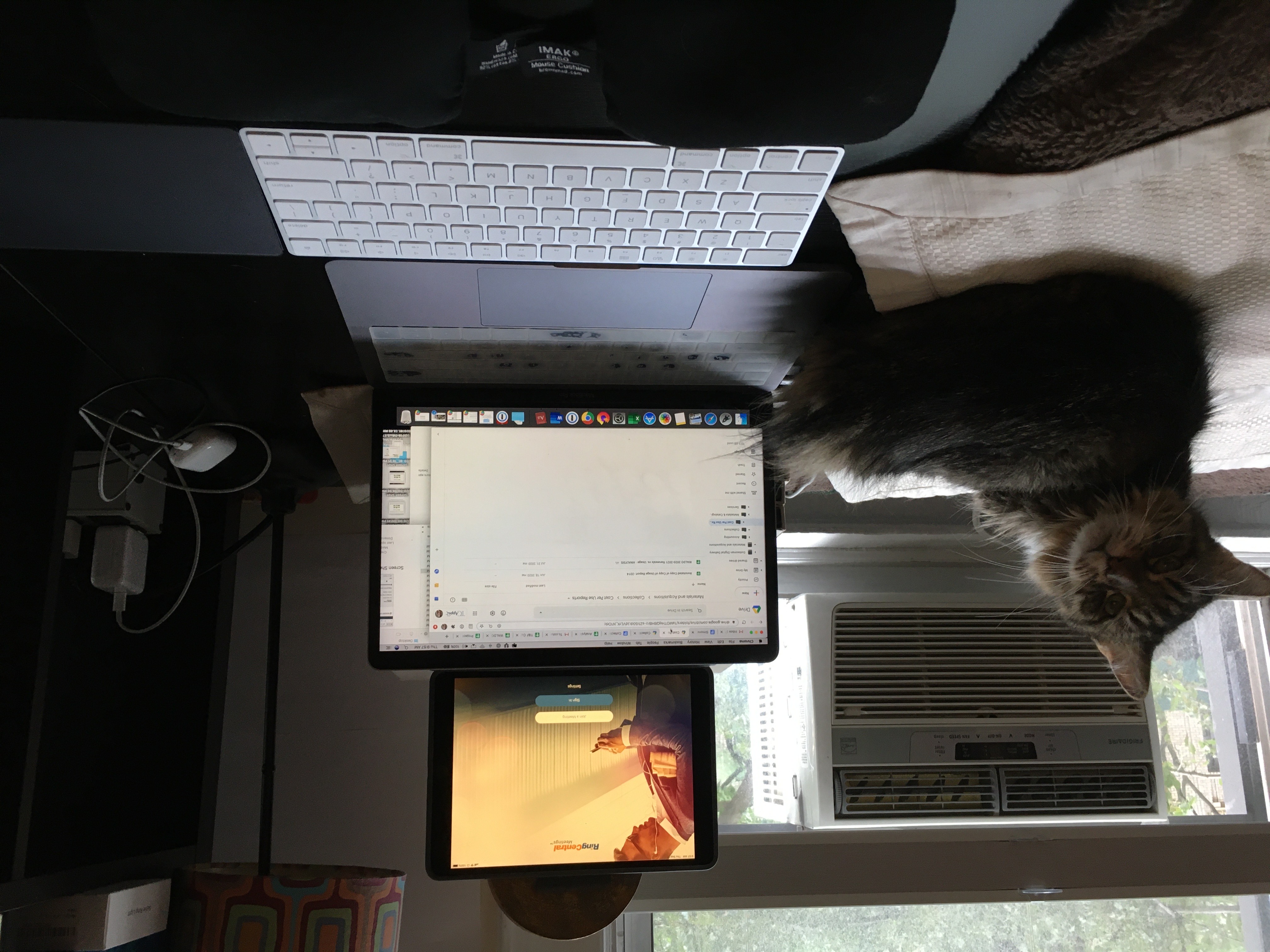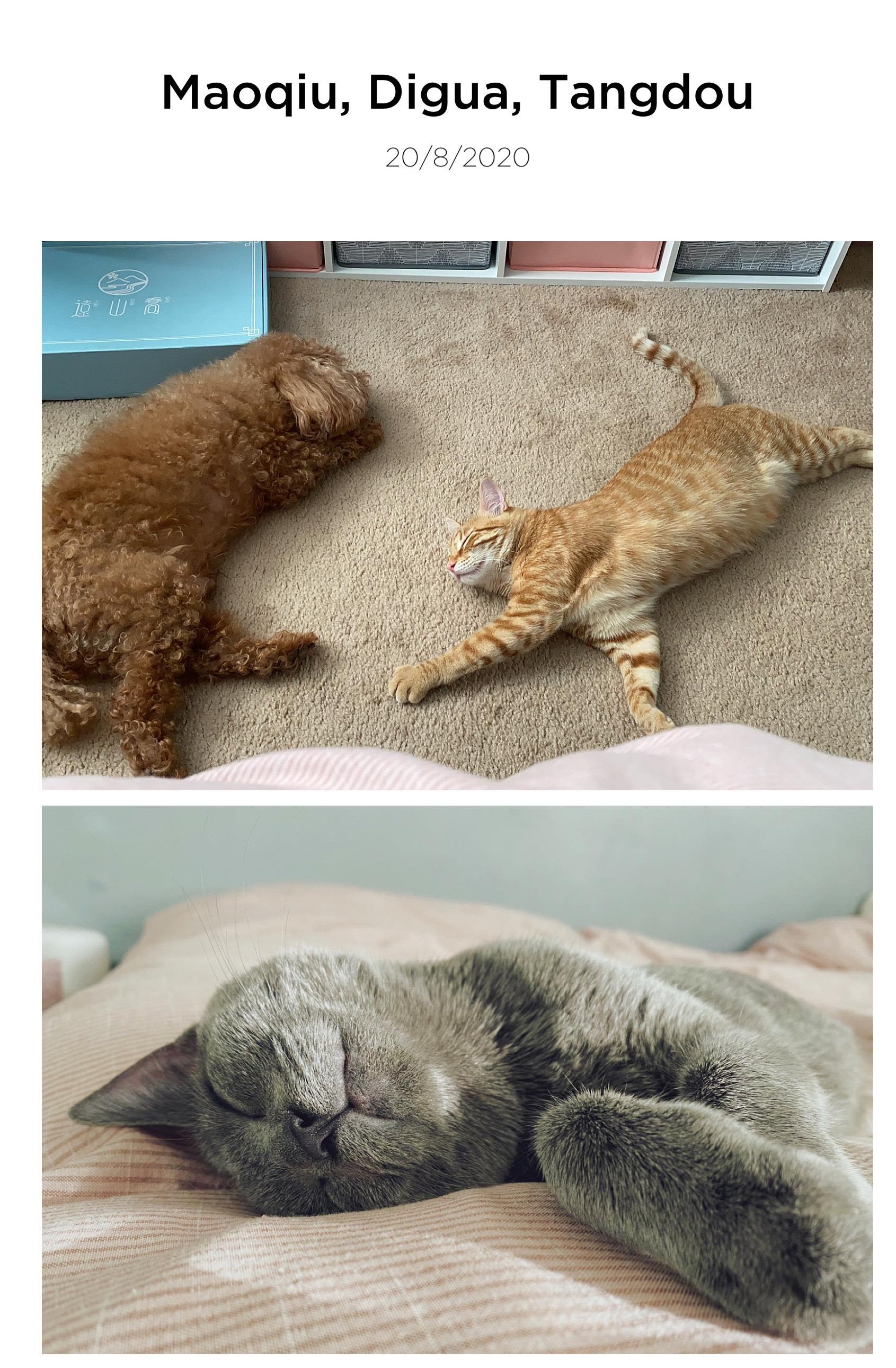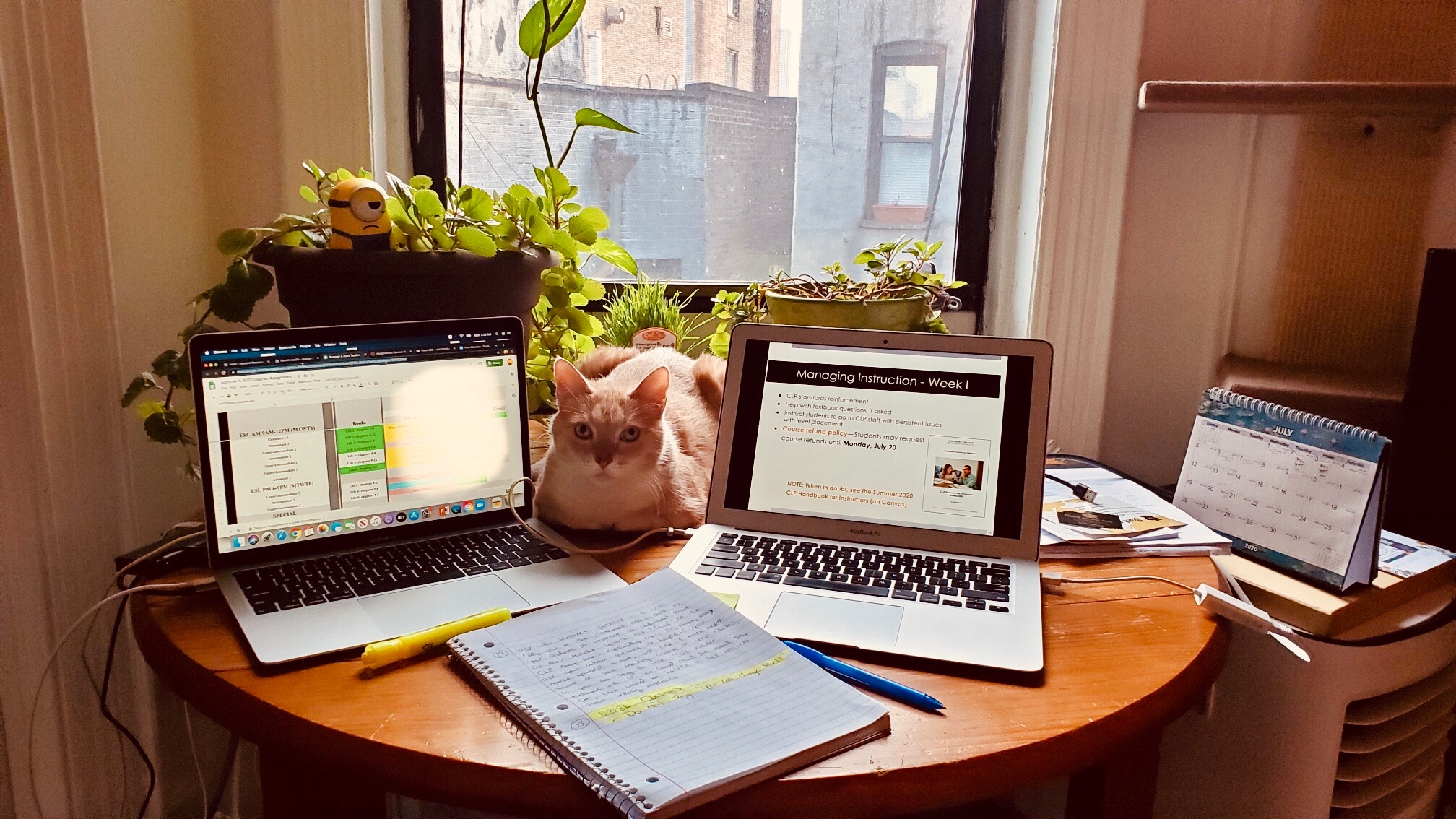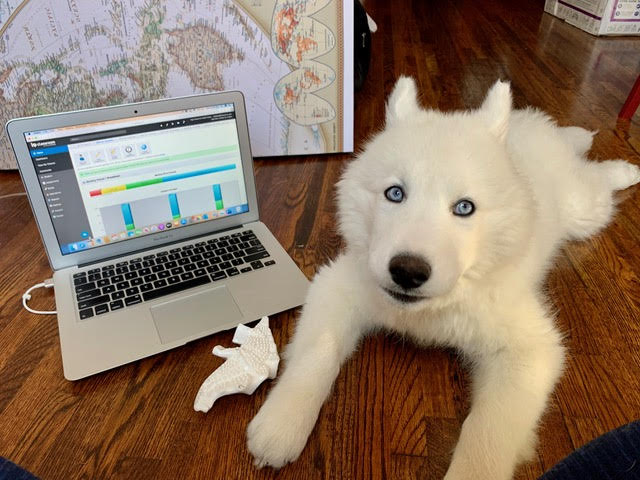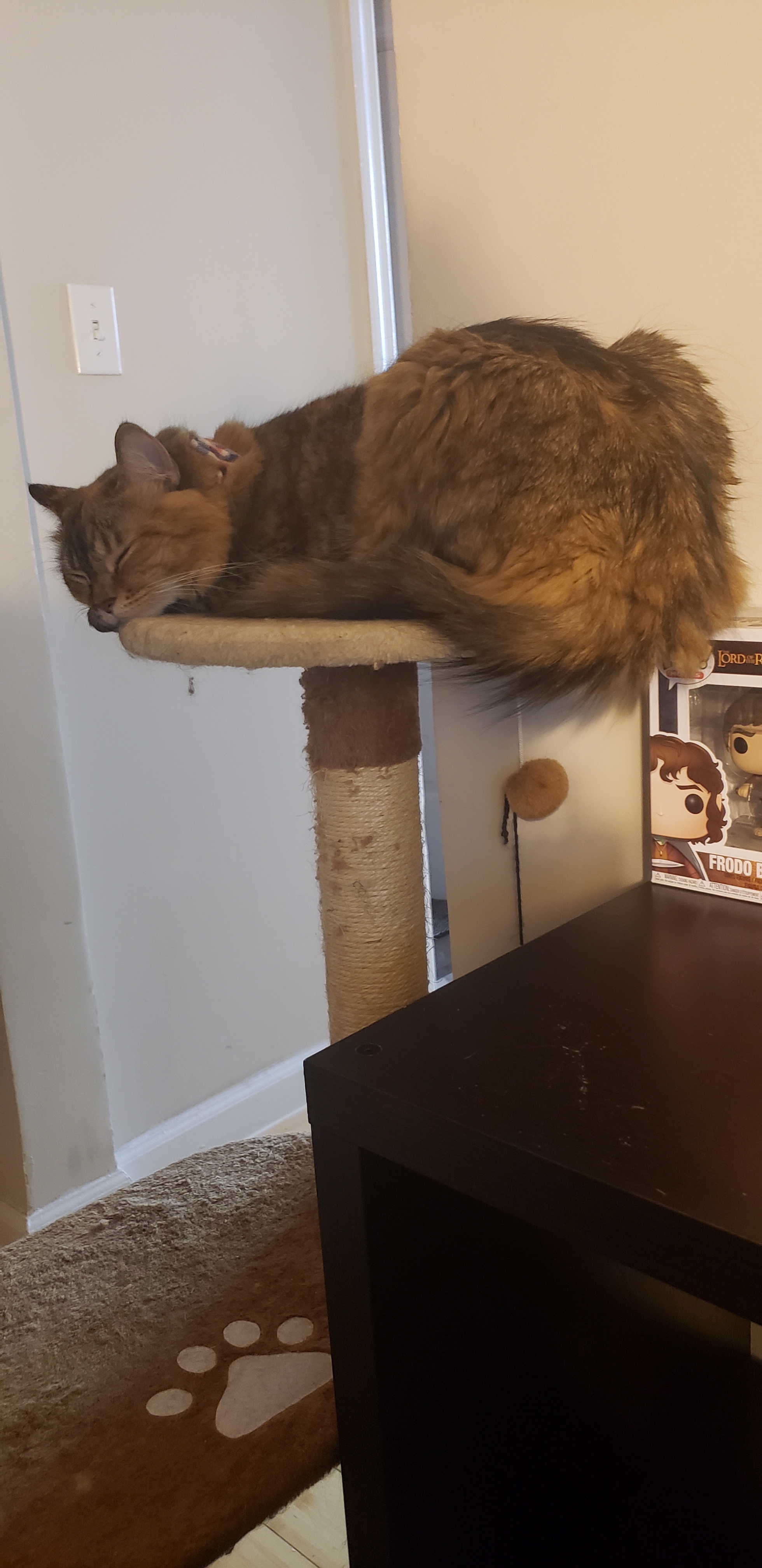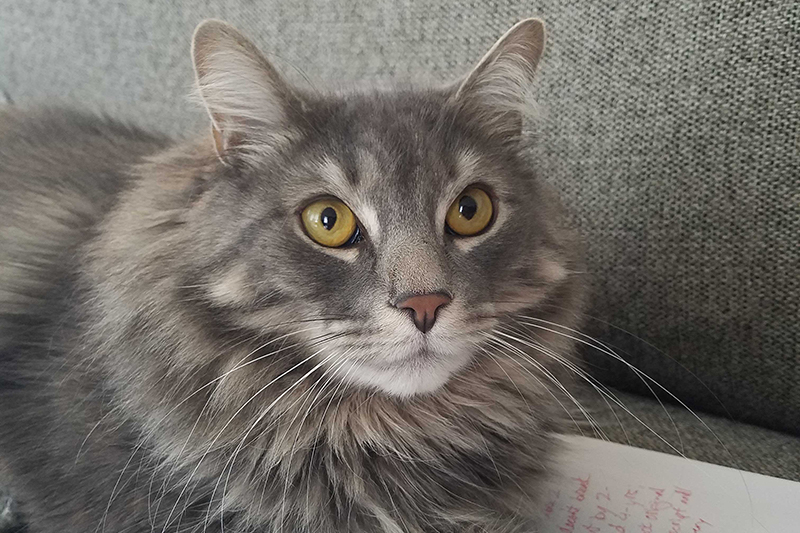Inspiration for our TC community and friends
Living & Working
Faculty, alumni and staff expertise, guidance and tips for working remotely and promoting wellness.
Wellness
Additional Resources
Community Fitness: Zumba
TC Zumba instructor, Anna Serrichio (M.S. '19, Communication), is taking the dance party VIRTUAL! Join us on Mondays and Wednesdays from 6:00 - 7:00 pm ET.
Community Fitness: Yoga
Join BBS Masters student and certified yoga instructor Stefania Marchitelli (M.S. candidate, Communicative Sciences and Disorders) every Thursday evening at 7:30 PM ET for a 45 minute Vinyasa yoga class.
20.20 Summer Challenge
Discover how the TC community circled the Globe in honor of the Class of 2020!
The Work Day
If you are like us, you spend much of your day on Zoom calls. Some days – most days – we would love one hour free of calls to collect our thoughts, organize our desk or update our to do lists. So, to address this issue in one small way, we are pleased to announce that Wednesdays at 2:00 p.m. are a Zoom & meeting free hour every week until we are no longer working virtually.
Use this hour to work quietly or if you are like us and miss seeing your colleagues socially, we are setting up a virtual Russell Courtyard where you can drop in and catch up with your colleagues on non work related matters. We know we miss seeing our colleagues and we know you must as well so this is one way to stay connected.
You can access the virtual Russell Courtyard on Wednesdays from 2:00-3:00 p.m. here. In case of inclement weather, Gathers will be held in Everett Lounge.
Remote Work
The HR team is here to assist you as you work through these unique challenges. We are working to provide resources that support your well-being and help you stay productive while working remotely and practicing social distancing. Take advantage of Remote Working: Setting Yourself and Your Teams Up for Success a learning path available through LinkedIn Learning free to anyone with a LinkedIn account, or via single-sign-on through the TCIT LinkedIn Learning Page.
Games to Play During Social Distancing
Games are a great way to stay connected and social during a time of social distancing. Folks at the Games Research Lab at Teachers College have come up with a list of curated recommendations to try at home. Our criteria: (1) free or low cost; (2) works well online, (3) multiplayer and social; and (4) fun (of course).
We recommend connecting to a videoconference tool (Zoom, Google Hangouts, etc.) while playing the game so that you can more easily talk and see faces.
- Drawception (drawing game similar to Telestrations)
- Skribbl.io (pictionary-esque guessing game)
- Charades online (Act out clues)
- Codenames
- Codenames Duet
- Werewolf Online
- Spyfall
- Fake Artist Goes to New York
- Sporcle (custom quiz game to challenge friends)
- Jigsaw Puzzles
- Risk: Global Domination
- FreeCiv (Free Civilization 2 game)
- GeoGuessr (Guess where you are in the world based on a series of 360 images - can create your own custom games based on real world locations you choose)
- One Word (Just One game)
- Zoom Jam (A contest to come up with fun Zoom-based games)
Note: This Zoom feature isn’t compatible with all computers. Also, make sure you have the most up-to-date Zoom Client. For assistance and questions, please visit Zoom Support: https://bit.ly/2QLhSQz
View screenshots of these steps here.
- Navigate to teacherscollege.zoom.us in your web browser to confirm the feature is enabled.
- Click on “My Account” in the upper right-hand corner.
- Navigate to “Settings” in the menu on the left. Scroll until you reach the “In Meeting (Advanced) list of settings to confirm that
- “Virtual Background” is switched on (with the switch icon in blue).
- Open the Zoom Client application on your computer.
- Navigate to the orange, square icon in the upper-right corner with your initials. Click on the icon, then click on “Settings.”
- Navigate to the “Virtual Background” tab on the menu to the left.
- Click on the plus sign icon (to the bottom right of your camera preview) to upload an image.
- View the test image to confirm that this feature is compatible with your computer and web-cam. If you're content with the image, proceed to step 10. If you'd prefer to reverse the setting, select the "None" square under "Choose Virtual Background.”
- Quit the Zoom desktop application and open again for the setting to take effect.
Furry Friends
Work from home companions from the TC community